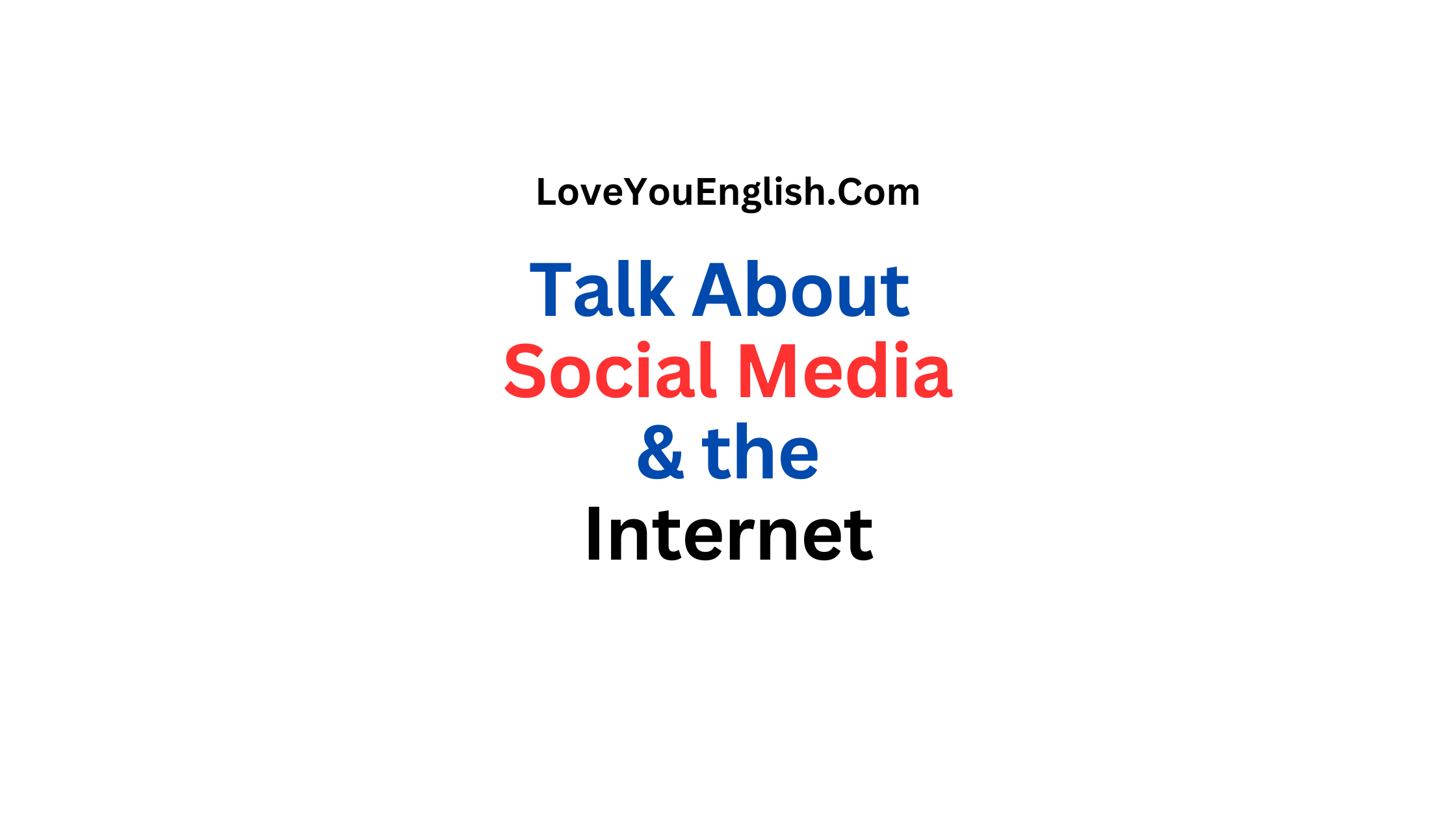How to Talk About Social Media and the Internet in English
Talking about social media and the internet in English has become an essential skill in today’s digital world. From casual conversations with friends to professional discussions at work, we often need the right words and phrases to describe online activities, apps, trends, and experiences.
Whether you are talking about scrolling through Instagram, watching videos on YouTube, posting on Facebook, or discussing online safety and digital habits, having the correct vocabulary makes communication easier and more confident.
Many English learners struggle to express their thoughts clearly when the topic is technology or social platforms. Learning common expressions, verbs, and phrases related to social media and the internet will help you sound natural and up to date.
This guide will help students, professionals, and everyday learners talk fluently about their online life in simple and clear English.
Table of Contents
ToggleWhat is the Internet?
The internet is a global network of computers that are connected to each other.
It allows people to share information and communicate with one another easily.
You can think of the internet as a giant library where you can find almost any information you need.
You can also use it to talk to friends, shop, watch videos, and do many other activities.
What is Social Media?
Social media are websites and applications that allow people to create, share, and interact with content.
This content can be text, photos, videos, or links to other websites.
Social media platforms are places where you can connect with friends, family, and even strangers who share your interests.
Some popular social media platforms include Facebook, Twitter, Instagram, and TikTok.
Basic Internet and Social Media Vocabulary
1. Website
A website is a collection of web pages that are connected and can be accessed by visiting a web address (URL).
For example, Google is a website you can visit to search for information.
2. Web Page
A web page is a single page of a website. It can contain text, images, videos, and links to other web pages.
3. URL
URL stands for Uniform Resource Locator. It is the address you type in your web browser to visit a website.
For example, the URL for Google is www.google.com.
4. Browser
A browser is a software application you use to access the internet. Some popular browsers are Google Chrome, Firefox, Safari, and Microsoft Edge.
5. Search Engine
A search engine is a website that helps you find information on the internet. Google, Bing, and Yahoo are examples of search engines.
You type in a word or question, and the search engine shows you a list of web pages that match your search.
6. Email
Email is short for electronic mail. It is a way to send messages over the internet. You can send text, photos, and files through email.
Some popular email services are Gmail, Yahoo Mail, and Outlook.
7. Social Network
A social network is a platform where people can create profiles, share content, and connect with others. Facebook, LinkedIn, and X are examples of social networks.
8. Post
A post is a piece of content you share on social media. It can be a text update, photo, video, or link.
9. Like
When you “like” a post, it means you enjoyed or agreed with it. On most social media platforms, you can click a “like” button to show your approval.
10. Share
When you share a post, you send it to your friends or followers so they can see it too. Sharing is a way to spread content to a wider audience.
11. Comment
A comment is a response to a post. You can write comments to share your thoughts, ask questions, or interact with others.
12. Follow
When you follow someone on social media, you see their posts in your news feed. Following someone means you are interested in what they share.
13. News Feed
A news feed is a list of posts from people and pages you follow on social media. It is usually the first thing you see when you log into a social media platform.
14. Hashtag
A hashtag is a word or phrase preceded by the pound sign (#). It is used to categorize posts and make them easier to find.
For example, #travel can be used to find posts about traveling.
15. Profile
Your profile is the page on a social media platform that shows information about you. It can include your name, photo, bio, and posts.
16. Bio
A bio is a short description about you that appears on your social media profile. It can include information about your interests, job, or anything else you want to share.
How to Use Social Media
1. Creating an Account
To use social media, you first need to create an account. This usually involves providing your name, email address, and creating a password.
Some platforms may ask for additional information, like your birthdate or phone number.
2. Setting Up Your Profile
After creating an account, you can set up your profile. Upload a profile picture, write a bio, and add any other information you want to share.
A complete profile helps others recognize and connect with you.
3. Adding Friends or Followers
Once your profile is set up, you can start adding friends or followers. On some platforms, you send friend requests to people you know.
On others, you can follow anyone, even if you don’t know them personally.
4. Posting Content
You can share your thoughts, photos, and videos by creating posts. Think about what you want to say and who you want to share it with.
Remember to be respectful and considerate of others when posting.
5. Interacting with Others
Social media is about connecting with others. Like, comment, and share posts to interact with your friends and followers.
This helps build relationships and makes social media more enjoyable.
6. Using Hashtags
Hashtags help people find your posts. Use relevant hashtags to reach a larger audience.
For example, if you post a photo of a beach, you might use hashtags like #beach, #sunset, or #vacation.
7. Privacy Settings
It’s important to manage your privacy settings. Decide who can see your posts, send you messages, and follow you.
Most platforms have settings that let you control your privacy.
Common Social Media Platforms
1. Facebook
Facebook is one of the most popular social media platforms. It allows you to connect with friends and family, share updates, photos, and videos, and join groups with people who share your interests.
2. X
Twitter is a platform for sharing short messages called tweets. Tweets can include text, photos, and links. You can follow other users to see their tweets in your news feed.
3. Instagram
Instagram is a photo and video sharing platform. You can post pictures and short videos, follow other users, and use hashtags to discover new content.
4. LinkedIn
LinkedIn is a professional networking platform. It is used to connect with colleagues, find job opportunities, and share industry news and insights.
5. TikTok
TikTok is a platform for sharing short, entertaining videos. Users can create and watch videos set to music, add effects, and participate in challenges.
Internet Safety
Using the internet and social media can be fun, but it’s important to stay safe. Here are some tips to help you:
1. Protect Your Personal Information
Be careful about what personal information you share online. Avoid posting your address, phone number, or other sensitive details.
2. Use Strong Passwords
Create strong, unique passwords for your accounts. Use a combination of letters, numbers, and symbols. Avoid using the same password for multiple accounts.
3. Be Aware of Scams
Scammers often try to trick people online. Be cautious of emails, messages, or links from unknown sources. If something seems too good to be true, it probably is.
4. Report Suspicious Activity
Most social media platforms have tools to report suspicious or inappropriate behavior. Use these tools to help keep the community safe.
5. Think Before You Post
Once you share something online, it can be hard to take it back. Think carefully about what you post and how it might affect you and others.
How to Have Positive Online Interactions
1. Be Respectful
Treat others with kindness and respect. Avoid negative or hurtful comments.
2. Stay Positive
Share positive and uplifting content. Encourage and support others.
3. Listen and Learn
Use social media to learn from others. Listen to different perspectives and be open to new ideas.
4. Build Connections
Use social media to build meaningful connections with others. Engage in conversations, ask questions, and show interest in what others share.
Conclusion
Understanding how to talk about social media and the internet in English is essential in today’s world.
By learning the basic terms and concepts, you can join the conversation, connect with others, and make the most of what the internet and social media have to offer.
Remember to stay safe, be respectful, and enjoy your time online!