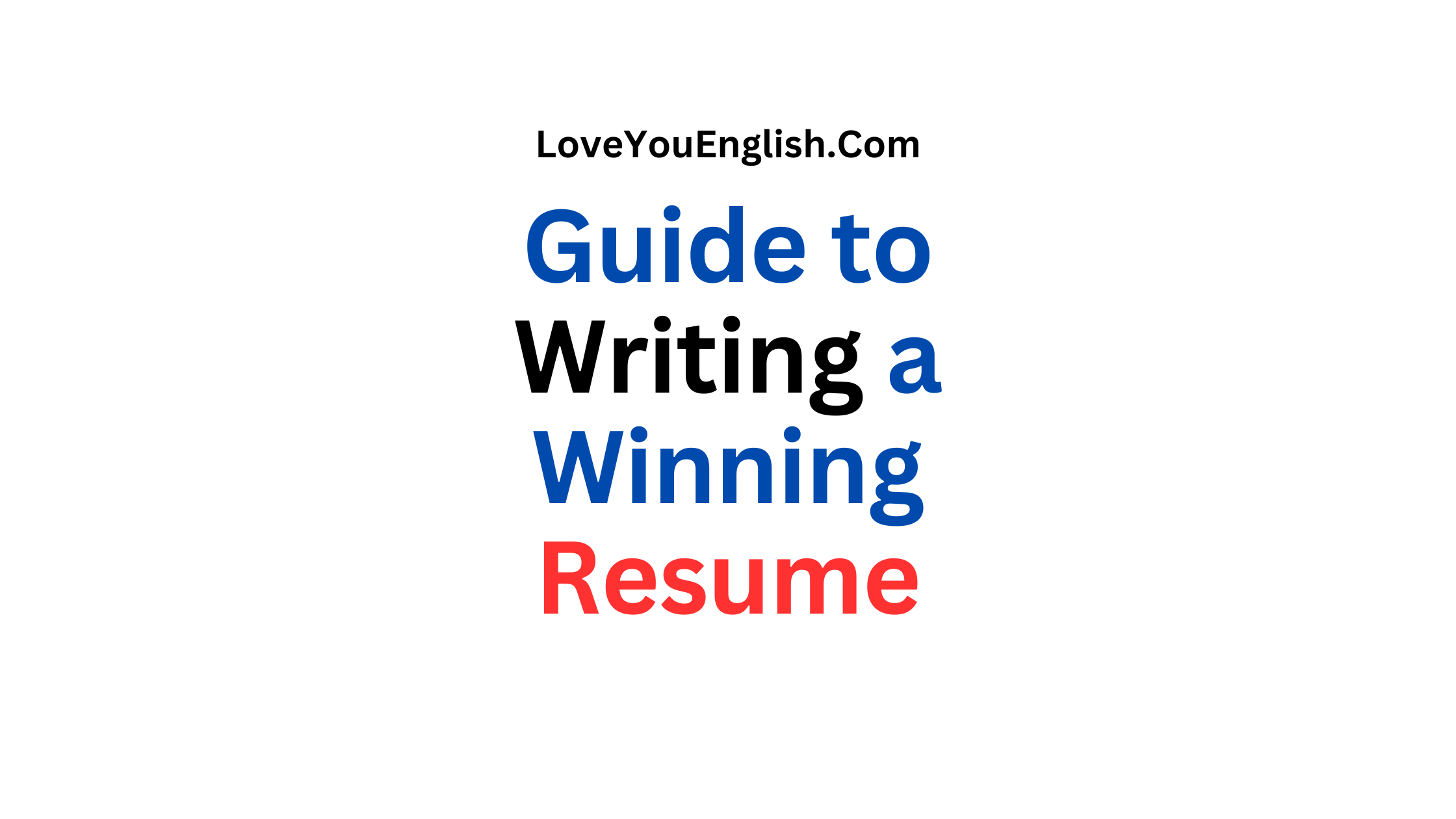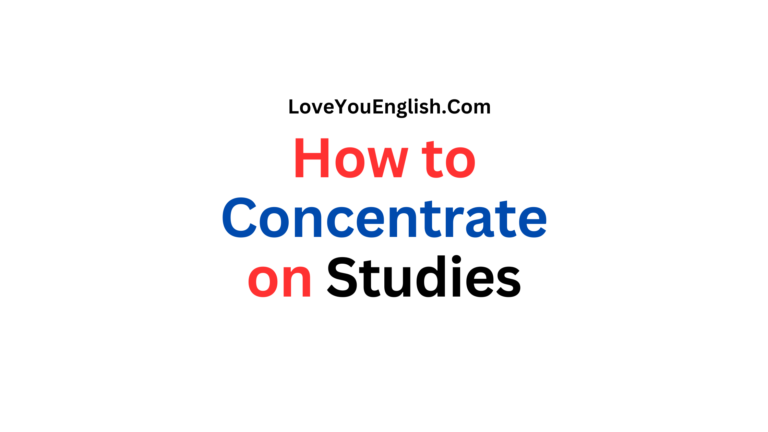How to Write a Winning Resume for Your Dream Job
Did you know that recruiters spend just 6 seconds scanning a resume before deciding if you’re a fit for the job?
That’s right—6 seconds! Your resume is your first chance to make a great impression, and it needs to stand out.
Whether you’re applying for your dream job or just starting your career, a winning resume can open doors.
But how do you create one that grabs attention and lands you an interview?
Don’t worry—I’ve got you covered.
In this post, I’ll walk you through simple, practical steps to write a resume that showcases your skills, impresses employers, and gets you closer to your dream job.
Let me break it down step by step.
Why Your Resume Matters
Your resume isn’t just a piece of paper—it’s your personal marketing tool.
It tells employers who you are, what you’ve done, and why they should hire you.
A great resume doesn’t just list your past jobs; it shows how you can solve problems and add value to a company.
With so many people applying for the same job, yours needs to shine.
The good news? You don’t need to be a professional writer to make it happen. You just need a clear plan.
Step 1: Understand the Job You Want
Before you start writing, take a close look at the job posting.
What skills, experience, or qualities is the employer looking for?
These are your clues. For example, if the job asks for “teamwork” or “problem-solving,” you’ll want to highlight those in your resume.
Make a list of the keywords and phrases from the posting. This will help you tailor your resume to fit the job perfectly.
Why does this matter? Many companies use software called Applicant Tracking Systems (ATS) to scan resumes.
If your resume doesn’t include the right words, it might get filtered out before a human even sees it.
So, match your language to the job description—it’s like giving the computer (and the recruiter) what they want.
Step 2: Keep It Simple and Clean
A cluttered resume is hard to read, and no one has time for that. Stick to a simple layout with clear sections.
Use a basic font like Arial or Times New Roman in size 10-12.
Keep your resume to one page if you have less than 10 years of experience—two pages max if you’ve been working longer.
Here’s a basic structure to follow:
- Header: Your name, phone number, email, and LinkedIn profile (if you have one).
- Summary: A short intro about yourself (more on this later).
- Skills: A quick list of your top abilities.
- Work Experience: Your past jobs, starting with the most recent.
- Education: Your degrees or certifications.
- Optional Extras: Volunteer work, awards, or projects (if relevant).
Leave plenty of white space so it’s easy on the eyes.
Bullet points are your friend—use them to break up text and make key details pop.
Step 3: Write a Strong Summary
The summary is the first thing recruiters read, so make it count.
This is a short paragraph (3-4 sentences) at the top of your resume that sums up who you are and what you bring to the table.
Keep it focused on the job you’re applying for.
Here’s an example:
“Dedicated marketing professional with 5 years of experience in creating successful social media campaigns. Skilled in teamwork, data analysis, and creative problem-solving. Passionate about helping brands grow and connect with customers.”
See? Short, simple, and tailored to a marketing job. Avoid vague fluff like “hard worker” or “fast learner”—everyone says that. Instead, highlight specific skills or achievements that match the job.
Step 4: Highlight Your Skills
Next, add a “Skills” section with 5-10 key abilities.
These can be technical skills (like “Microsoft Excel” or “Graphic Design”) or soft skills (like “Communication” or “Leadership”).
Look back at the job posting for ideas—if it mentions “project management” or “customer service,” include those if they apply to you.
Pro tip: Be honest. Don’t list skills you don’t have just to look good—it’ll backfire if you’re asked to use them later. If you’re new to the workforce, include skills from school projects, volunteer work, or hobbies. For example, organizing a club event shows “event planning” and “teamwork.”
Step 5: Show Off Your Experience
The “Work Experience” section is the heart of your resume.
List your jobs in reverse order (newest first), including your job title, company name, location, and dates (month and year).
Under each job, write 3-5 bullet points about what you did and how you made a difference.
Here’s the trick: don’t just list your duties—show your impact. Use numbers when possible to prove your success.
Compare these two examples:
- Weak: “Helped with customer service.”
- Strong: “Resolved 20+ customer inquiries daily, improving satisfaction ratings by 15%.”
The second one is way more impressive because it shows results.
Think about times you saved money, boosted sales, or made something better at work.
If you don’t have much job experience, use internships, part-time gigs, or even school projects.
For instance:
Start each bullet with an action word like “created,” “improved,” “managed,” or “delivered.” It makes you sound proactive and confident.
Step 6: Add Your Education
Keep this section short and sweet.
List your most recent degree or certification first, including the school name, degree type (e.g., Bachelor of Arts), and graduation year.
If you’re still in school, write “Expected Graduation: [Month, Year].”
If you’ve been out of school for a while and have solid work experience, skip details like your GPA unless it’s exceptional (3.5 or higher).
If you’re a recent grad with little experience, you can add relevant coursework or achievements, like:
- “Completed courses in Web Development and Digital Marketing.”
Step 7: Polish and Proofread
A typo or messy format can ruin your chances, so take time to polish your resume.
Read it out loud to catch mistakes, or ask a friend to check it.
Use free tools like Grammarly to spot errors. Make sure your email address looks professional—something like “john.doe@gmail.com” is better than “partyrocker99@yahoo.com.”
Double-check that your dates and details match up. If you say you worked somewhere for two years, the math should add up. Little things like this show you pay attention to detail.
Step 8: Customize for Every Job
Here’s a big secret: one resume doesn’t fit all. Tailor your resume for each job you apply to.
Swap out keywords, tweak your summary, and reorder your skills to match the job posting.
It takes extra time, but it’s worth it. A customized resume shows you’re serious about this job, not just any job.
For example, if one job wants “sales experience” and another wants “data analysis,” adjust your bullet points to emphasize the right stuff. Keep a master resume with all your info, then edit it for each application.
Bonus Tips for Standing Out
Want to take your resume to the next level? Try these:
- Add a Link: Include a LinkedIn profile or online portfolio if it shows off your work (like design projects or writing samples).
- Use Keywords Smartly: Sprinkle in industry buzzwords from the job posting, but don’t overdo it.
- Show Personality: If it fits the job (like a creative role), add a fun fact or a splash of color—just don’t go overboard.
- Follow Instructions: If the job says “submit a PDF,” don’t send a Word doc. Details matter.
Common Mistakes to Avoid
Even a great resume can flop if you mess up these basics:
- Too Long: Stick to one page unless you have tons of experience.
- Generic: Avoid sending the same resume everywhere—customize it!
- Lies: Don’t exaggerate or make up jobs. Employers can check.
- Overloaded Design: Skip flashy graphics or wild fonts—keep it professional.
Final Thoughts
Writing a winning resume doesn’t have to be overwhelming.
Start with the job posting, build a clean layout, and focus on your strengths.
Show employers what you’ve achieved and how you can help them.
With a little effort, your resume can go from a quick 6-second scan to a “Let’s call them for an interview!”
So, grab your laptop, pull up that dream job listing, and get started.
Your future boss is waiting to be impressed. What are you waiting for?
More topics:
- Development Goals for Work: Grow and Succeed in Your Career
- Top 10 Common Job Interview Questions and How to Answer Them
- 12 Out-of-the-Box Interview Questions (With Sample Answers)
- 10 Reasons Why Soft Skills Are Important for Your Career
- 10 Tips To Improve Your Interviewing Skills