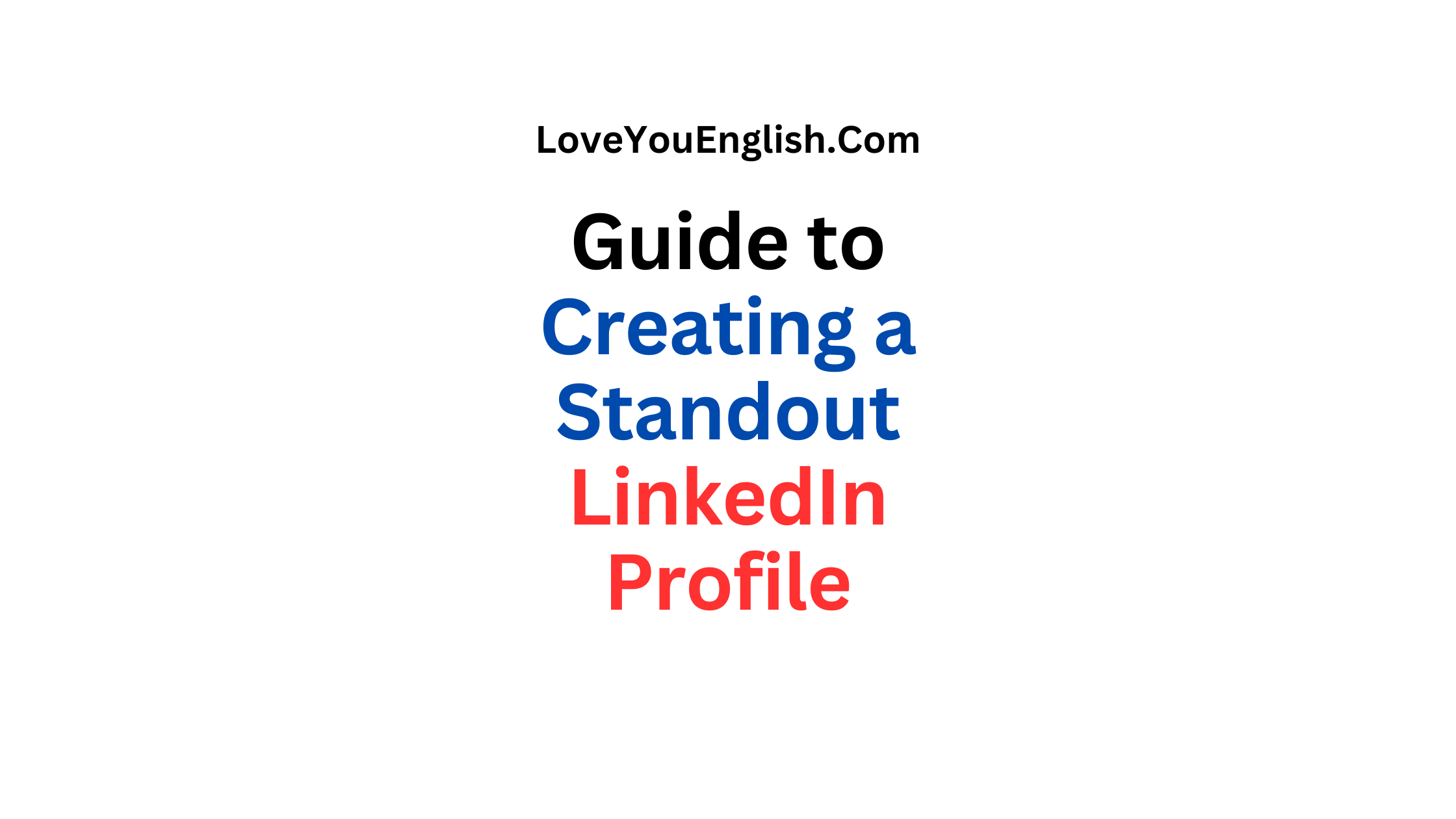Ultimate Guide to Creating a Standout LinkedIn Profile
Sharing is caring!
LinkedIn is an essential tool for anyone looking to advance their career.
It’s a platform where professionals connect, share experiences, and find job opportunities.
A well-crafted LinkedIn profile can open doors to new job prospects, networking opportunities, and professional growth.
Here is your ultimate guide to creating a standout LinkedIn profile in simple language.
1. Start with a Strong Profile Picture
Your profile picture is the first thing people see when they visit your LinkedIn page.
Make sure it’s a high-quality photo that looks professional.
Here are some tips:
- Dress professionally: Wear clothes that you would wear to a job interview.
- Use a plain background: This keeps the focus on you.
- Smile: A friendly smile can make a positive impression.
2. Create a Catchy Headline
Your headline is right below your name and should tell people what you do in a few words. It’s your first chance to grab attention.
Instead of just listing your job title, try to add a bit more about what you do or what you’re passionate about.
For example:
- Instead of: “Marketing Manager”
- Try: “Marketing Manager | Expert in Digital Marketing and Brand Strategy”
3. Write a Compelling Summary
Your summary is your chance to tell your story.
It’s where you can explain who you are, what you do, and what you’re looking for.
Here’s how to make it great:
- Start strong: The first few sentences should grab attention.
- Be concise: Use short paragraphs and bullet points to make it easy to read.
- Show your personality: Let people see what makes you unique.
- Include a call to action: End with how people can contact you or what you’re looking for.
Example Summary: “I am a passionate marketing professional with over 10 years of experience in digital marketing and brand strategy. I love helping businesses grow by creating innovative marketing campaigns. When I’m not working, I enjoy reading about the latest marketing trends and learning new skills. I am currently looking for new opportunities in marketing management. Feel free to connect with me or send me a message if you think we can work together!”
4. Detail Your Work Experience
Your work experience section should include detailed information about your previous jobs.
Here’s what to include:
- Job title and company name: Clearly state your role and where you worked.
- Dates of employment: Include the months and years you worked there.
- Key responsibilities: Use bullet points to list your main tasks.
- Achievements: Highlight any significant accomplishments or projects.
Example
Work Experience: Marketing Manager at ABC Company January 2015 – Present
- Developed and implemented digital marketing strategies
- Managed a team of 10 marketing professionals
- Increased website traffic by 50% through SEO and content marketing
- Launched successful social media campaigns that grew followers by 30%
5. Showcase Your Education
Include your educational background, even if it’s not directly related to your current job.
This can help show your dedication and expertise.
Include:
- Degree and major: What you studied.
- School name: Where you studied.
- Dates attended: When you studied there.
- Honors and awards: Any special recognitions.
Example
Education: Bachelor of Science in Marketing University of XYZ, 2010 – 2014
- Graduated with honors
- Member of the Marketing Club
6. Highlight Your Skills
The skills section is important because it shows what you’re good at.
LinkedIn allows you to add up to 50 skills, so make sure to include those that are relevant to your profession.
Here’s how to optimize this section:
- List key skills: Focus on the skills most relevant to your job.
- Endorsements: Ask colleagues to endorse your skills.
- Prioritize: Move your most important skills to the top of the list.
7. Get Recommendations
Recommendations are personal testimonials from people you have worked with.
They add credibility to your profile.
Here’s how to get them:
- Ask former colleagues or managers: Reach out to people you’ve worked closely with.
- Be specific: Ask them to mention specific projects or skills.
- Give recommendations: Offer to write recommendations for others in return.
8. Add Certifications and Courses
If you have taken any courses or earned certifications, include them in your profile.
This shows that you are committed to learning and improving your skills.
Here’s what to include:
- Certification name: What you earned.
- Issuing organization: Who gave you the certification.
- Date earned: When you earned it.
Example
Certification: Google Analytics Certified Issued by Google, March 2020
9. Engage with Content
Being active on LinkedIn can increase your visibility.
Here’s how to engage with content:
- Share articles: Post interesting articles related to your field.
- Write posts: Share your own insights or experiences.
- Comment on others’ posts: Engage with other professionals by commenting on their posts.
- Join groups: Participate in LinkedIn groups related to your industry.
10. Customize Your LinkedIn URL
Having a customized LinkedIn URL makes it easier for people to find your profile and looks more professional.
Here’s how to do it:
- Go to your profile and click on “Edit public profile & URL” on the right side.
- Click on the pencil icon next to your URL.
- Change it to something simple and professional, like your name.
More related posts:
- How to Be Confident in an Interview (and Not Arrogant)
- 19 Essential Email Etiquette Rules for Professional Communication
- What is Internal Networking? Building Professional Relationships
- Common Job Interview Questions and How to Answer Them
- Can English Help You Get That Promotion at Work?
11. Add Volunteer Experience
If you have done any volunteer work, add it to your profile.
It shows that you are community-minded and have a well-rounded background.
Include:
- Role: What you did.
- Organization: Where you volunteered.
- Dates: When you volunteered.
- Responsibilities and achievements: What you accomplished.
Example Volunteer Experience Entry: Volunteer Marketing Coordinator Nonprofit Organization XYZ, June 2018 – December 2019
- Developed marketing materials for fundraising events
- Managed social media accounts
- Increased event attendance by 25%
12. Use Keywords
Keywords are important because they help your profile appear in search results.
Think about what words recruiters might use to find someone with your skills and experience.
Here’s how to use them:
- In your headline: Include keywords related to your job.
- In your summary: Naturally incorporate keywords into your story.
- In your job descriptions: Use keywords when describing your responsibilities and achievements.
- In your skills section: Make sure your skills include relevant keywords.
13. Keep Your Profile Updated
Make sure to keep your LinkedIn profile up to date.
Here’s how:
- Regular updates: Add new job experiences, skills, and achievements as they happen.
- Review frequently: Check your profile every few months to make sure everything is current.
- Be active: Regularly engage with content to stay visible.
14. Be Authentic
Authenticity is key to building a strong LinkedIn profile.
Here’s how to be genuine:
- Use your real name: Avoid nicknames or fake names.
- Be honest: Don’t exaggerate your skills or experiences.
- Show your personality: Let your unique qualities shine through in your profile.
15. Follow Companies and Influencers
Following companies and influencers in your industry can help you stay updated on trends and opportunities.
Here’s how to do it:
- Search for companies: Use the search bar to find companies you’re interested in.
- Click “Follow”: Follow their LinkedIn pages to see their updates.
- Engage with content: Like, comment, and share their posts to stay visible.
16. Use LinkedIn’s Job Search Features
LinkedIn has powerful job search tools that can help you find new opportunities.
Here’s how to use them:
- Job search: Use the search bar to look for jobs in your field.
- Job alerts: Set up alerts to get notified about new job postings.
- Easy Apply: Use the “Easy Apply” feature to quickly apply for jobs.
17. Network, Network, Network
Building a strong network is crucial on LinkedIn.
Here’s how to do it:
- Connect with colleagues: Add people you’ve worked with in the past.
- Join groups: Participate in LinkedIn groups related to your industry.
- Attend events: Use LinkedIn to find and attend professional events.
- Engage with connections: Comment on posts and send messages to stay connected.
18. Showcase Your Work
If you have work samples, such as articles, presentations, or projects, add them to your profile.
Here’s how:
- Media uploads: Add documents, photos, links, and presentations to your summary or experience sections.
- Project descriptions: Write detailed descriptions of your projects and include links if possible.
Example
Project: Digital Marketing Campaign for XYZ Company
Role: Project Manager
- Created and executed a comprehensive digital marketing campaign
- Increased website traffic by 40% in three months
- View the campaign: [Link to project]
19. Make Use of LinkedIn Features
LinkedIn offers various features that can enhance your profile.
Here’s how to use them:
20. Stay Professional
Maintaining a professional tone is essential for making a positive impression on LinkedIn.
Here’s how to keep it professional:
- Profile content: Avoid using casual language or slang in your profile. Keep your descriptions clear, concise, and respectful.
- Interactions: Be courteous and professional in your comments and messages. Avoid engaging in heated debates or controversial topics.
- Networking: When sending connection requests, always include a personalized message explaining why you want to connect. This shows genuine interest and helps build a meaningful network.
21. Use LinkedIn Analytics
LinkedIn provides analytics tools to help you understand how your profile and content are performing.
Here’s how to use these tools effectively:
- Profile views: Check how many people are viewing your profile and see where they come from.
- Post engagement: Monitor the engagement (likes, comments, shares) on your posts to see what content resonates with your network.
- Search appearances: Review how often your profile appears in search results and which keywords are bringing visitors to your profile.
22. Optimize for Mobile
Many users access LinkedIn from mobile devices.
Ensure that your profile looks good and is easy to read on smartphones and tablets.
Here’s how:
- Profile picture: Make sure your profile picture is clear and visible on small screens.
- Content layout: Use short paragraphs and bullet points to make your profile easy to skim on mobile devices.
- Updates: Regularly check how your profile appears on different devices and make adjustments if needed.
23. Engage with LinkedIn Learning
LinkedIn Learning offers a wide range of courses that can help you improve your skills and enhance your profile.
Here’s how to make the most of LinkedIn Learning:
- Explore courses: Find courses relevant to your career goals and interests.
- Add certifications: When you complete a course, add the certification to your profile to showcase your continued learning.
- Stay updated: Regularly check for new courses that can help you stay current in your field.
24. Leverage LinkedIn Groups
LinkedIn groups are a great way to connect with professionals in your industry and engage in meaningful discussions.
Here’s how to use groups effectively:
- Join relevant groups: Find and join groups related to your industry or interests.
- Participate actively: Engage in group discussions, share your insights, and ask questions.
- Build connections: Network with group members by connecting with them and sending personalized messages.
25. Use Keywords Strategically
In addition to including keywords in your headline, summary, and experience sections, think about other areas where you can use them:
- Skills section: Ensure that your listed skills include relevant keywords.
- Job titles: Use industry-standard job titles that include commonly searched keywords.
- Accomplishments: Incorporate keywords into descriptions of your achievements and projects.
26. Be Mindful of Privacy Settings
Your LinkedIn privacy settings allow you to control who can see your profile and activity.
Here’s how to manage your settings effectively:
- Profile visibility: Adjust your settings to control who can view your profile and connections.
- Activity updates: Decide whether you want your connections to see when you update your profile or make changes.
- Endorsements and recommendations: Manage who can endorse your skills and leave recommendations.
27. Personalize Your Connection Requests
When sending connection requests, personalization is key.
Here’s how to craft a compelling request:
- Introduce yourself: Mention how you know the person or why you want to connect.
- Be specific: Explain what you hope to achieve by connecting and how it might benefit both parties.
- Keep it brief: Write a concise message that gets straight to the point.
Example Connection Request: “Hi [Name], I’m [Your Name], and I came across your profile while researching leaders in digital marketing. I’m impressed by your work at [Company], and I’d love to connect to learn more about your career journey and insights in the industry. Looking forward to connecting!”
28. Update Your Profile Regularly
An up-to-date profile ensures that your information is current and relevant.
Here’s how to keep your profile fresh:
- Regular updates: Add new experiences, skills, and achievements as they happen.
- Review content: Periodically review and update your summary, headline, and other sections to reflect your current career status.
- Check connections: Review your network and remove any outdated or irrelevant connections.
29. Craft a Strong Call to Action
Including a clear call to action in your summary or experience sections can guide viewers on what to do next.
Here’s how to create an effective call to action:
- Be clear: State exactly what you want readers to do, whether it’s reaching out to you for job opportunities, collaborating on projects, or connecting on LinkedIn.
- Provide contact information: Include ways for people to get in touch with you, such as an email address or LinkedIn message.
- Encourage engagement: Invite readers to engage with your content or follow you for updates.
Example Call to Action: “If you’re interested in discussing digital marketing strategies or exploring potential collaboration opportunities, please feel free to reach out to me via LinkedIn message or email at [Your Email]. I look forward to connecting!”
30. Seek Feedback
Getting feedback on your LinkedIn profile can help you identify areas for improvement.
Here’s how to gather and use feedback:
- Ask for reviews: Request feedback from colleagues, mentors, or friends who are familiar with your professional background.
- Review suggestions: Consider their suggestions and make adjustments to your profile.
- Test changes: Implement changes and monitor how they impact your profile’s visibility and engagement.
31. Stay Informed About LinkedIn Updates
LinkedIn frequently updates its features and algorithms.
Staying informed about these changes can help you make the most of the platform.
Here’s how to stay updated:
- Follow LinkedIn’s blog: Read LinkedIn’s official blog for the latest news and feature updates.
- Join LinkedIn groups: Participate in groups that discuss LinkedIn strategies and updates.
- Subscribe to newsletters: Sign up for newsletters from career and professional development websites that cover LinkedIn tips and trends.
Final Thoughts:
Creating a standout LinkedIn profile involves more than just filling out fields; it’s about presenting yourself in the best possible light and engaging with your professional network.
By following these tips and regularly updating your profile, you can make a strong impression, attract new opportunities, and advance your career.
Remember, your LinkedIn profile is a dynamic tool that should evolve with your career.
Keep it current, professional, and engaging to make the most of this powerful networking platform.
Happy LinkedIn networking!
Sharing is caring!