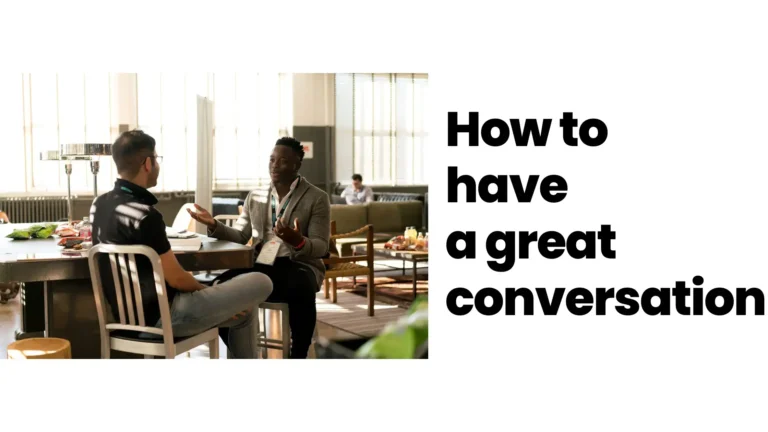How to Write a Professional Email, With Tips and Examples
How to Write a Professional Email, With Tips and Examples
In our modern world, email has become a vital part of how we communicate in a professional setting.
Whether you’re writing to coworkers, clients, or job prospects, knowing how to create a clear and professional email is key to doing well in your career.
I will help you learn how to write effective professional emails, offering tips, best practices, and examples to boost your confidence and clarity in communication.
Recognizing the Significance of Professional Emails
Before we get into the details of writing emails, it’s important to understand why they are so important:
First Impressions: Your email is often the first way someone sees you in a work environment. A well-written email can create a good impression for future conversations.
Clarity and Efficiency: Professional emails share information in a straightforward way, which saves time and helps avoid confusion.
Building Your Reputation: How you communicate through email shows your professionalism and attention to detail, which can affect your job opportunities and business connections.
Legal Aspects: Emails can serve as legal records, so it’s important to keep a professional tone and be careful about what you write.
Main Parts of a Professional Email
A professional email usually includes these key parts:
a) Subject Line b) Greeting c) Introduction d) Body e) Closing f) Signature
Now, let’s take a closer look at each of these parts.
a) Subject Line
The subject line is the first thing your reader notices, so it’s important to make it clear, brief, and relevant.
A strong subject line should:
- Summarize the main idea of your email
- Be specific and informative
- Include keywords that make it easy to find and refer back to later.
Here are some good examples of subject lines you can use:
“Request for Meeting: Q2 Budget Review – June 15”
“Application for Marketing Manager Role – John Doe”
“Proposal for Redesigning the Website”
Try to stay away from unclear subject lines like “Hi” or “Quick Question,” since they don’t give any helpful details and might be ignored.
b) Greeting
Begin your email with a suitable greeting.
The type of greeting you pick should match how well you know the person and how formal the situation is.
Here are some choices:
“Dear [Name],” – This is the most formal and works well for official emails.
“Hello [Name],” – This is professional but friendly, great for most business messages.
“Hi [Name],” – This is more casual and works for coworkers you are familiar with.
If you don’t know the person’s name, you can say:
“Dear Sir/Madam,” – This is very formal.
“To Whom It May Concern:” – This is formal too, but use it only when necessary.
“Hello,” – This is fine for a general email or team.
Always try to make your greeting personal by using the person’s name if you can.
If you’re not sure about their gender, use their full name: “Dear Alex Johnson,”.
c) Introduction
The introduction is important because it sets the mood for your email and gives some background.
It should:
- Introduce yourself (if the person doesn’t know you)
- Explain why you are emailing
- Be short and clear
Example: “I’m Sarah Thompson, and I’m contacting you about the marketing internship position listed on your company’s website.”
Body
The body of your email is where you share your main thoughts.
To make sure your message is clear and sounds professional:
– Keep your paragraphs short and to the point (2-3 sentences each)
– Use bullet points or numbered lists to make it easier to read
– Be straightforward and avoid extra details
– Maintain a professional tone and use proper language
– Check for any grammar or spelling mistakes
Example: “I am reaching out to set up a meeting to talk about the Q2 budget for our team. In this meeting, I would like to:
Are you available for a 30-minute meeting next week? I’m open on Tuesday afternoon or Thursday morning.”
Closing
Your closing should:
– Recap any tasks or next steps
– Show appreciation or offer to help further
– Use a suitable sign-off
Example: “Thank you for considering my request. I look forward to hearing from you and am ready to provide any extra information you might need.
Best regards,
[Your Name]”
Common professional closings include:
“Best regards,”
“Sincerely,”
“Thank you,”
“Kind regards,”
Signature
Your email signature should have:
– Your full name
– Your job title
– The name of your company
– Your contact details (phone number, email address)
– Optional: Links to your professional social media profiles (like LinkedIn).
More interesting topics:
- Jargon Phrases to Avoid in Business Writing
- How to Write a Book Review
- How to Write Just About Anything: A Guide
- Different Types of Essays: A Complete Guide
- Should We Read More Books?
Tips for Writing Great Professional Emails
Now that we’ve talked about the basic layout, let’s explore some helpful tips to improve your email writing skills:
a) Understand Your Audience
Adjust your tone and message based on who you’re writing to. An email to a good friend at work can be more relaxed than one sent to a potential client or your boss.
b) Be Clear and Straightforward
Get to the main point quickly and skip any extra details. Show respect for your reader’s time by being brief and to the point.
c) Use Good Formatting
- Choose a standard, easy-to-read font (like Arial, Calibri, or Times New Roman)
- Keep the font size between 10-12 points
- Use bold or italics only when necessary for emphasis
- Keep spacing and alignment consistent
d) Check Your Work Carefully
Always look over your email for:
- Spelling and grammar mistakes
- Tone and clarity
- Completeness of the information
Try reading your email out loud to spot any awkward phrases or errors.
e) Pay Attention to Tone
Written messages don’t have the same feelings as talking in person, so choose your words carefully.
Avoid sarcasm or jokes that might be misunderstood.
f) Use Formal Language
Refrain from using informal language, emojis, or too many exclamation marks. Maintain a respectful and professional tone in your communication.
g) Respond in a Timely Manner
Strive to reply to professional emails within 24 to 48 hours. If you need more time for a detailed response, at least acknowledge receipt and provide an estimated timeline.
h) Use CC and BCC Wisely
- CC (Carbon Copy): Utilize this when you want to inform someone without expecting a direct reply from them.
- BCC (Blind Carbon Copy): Use this when emailing multiple people who do not need to see each other’s email addresses.
i) Be Careful with Attachments
- Reference any attachments in the email body.
- Make sure attachments are in a format that is widely accessible (like PDF).
- Be cautious about file sizes, especially when sending to several recipients.
j) Follow Up Politely
If you haven’t heard back in a reasonable amount of time, it’s acceptable to send a courteous follow-up email.
Common Email Situations and Examples
Now, let’s explore some typical professional email situations and how to manage them effectively:
a) Introducing Yourself
Subject: Introduction – New Marketing Coordinator
Dear Ms. Johnson,
I hope you are doing well. My name is Alex Chen, and I have recently joined ABC Company as the new Marketing Coordinator. I will be collaborating closely with your team on the upcoming product launch.
I wanted to take a moment to introduce myself and share my enthusiasm for working together. If you have any questions or need any information from me, please feel free to reach out.
I look forward to meeting you at next week’s team meeting.
Sincerely,
Alex Chen
Requesting Information
Subject: Need Q3 Sales Data
Hi Tom,
I hope your week is going well! I’m working on our quarterly report and I need the sales data for the Eastern region for Q3.
Could you please send me the following details by Friday, October 15th?
– Total sales for July, August, and September
– Best-selling products for each month
– Any significant trends or changes from Q2If you have any questions or need more details, just let me know. Thanks a lot for your help!
Best,
Sarah
Scheduling a Meeting
Subject: Let’s Schedule a Meeting for the Website Redesign
Hello Marketing Team,
I want to set up a kickoff meeting for our website redesign project. In this meeting, we will:
– Go over project goals and timeline
– Talk about roles and responsibilities
– Share initial ideas and any concernsPlease fill out this Doodle poll to let me know when you’re available next week: [Doodle poll link]
Once we find a time that works for everyone, I’ll send out a calendar invite. If you have any questions, feel free to reach out.
Thanks for your help!
Best,
Michael Smith
Project Manager
Subject: Thoughts on Q2 Marketing Report
Hi Jessica,
Thanks for sharing the Q2 Marketing Report with me. I took a look and wanted to give you some thoughts:
What’s Great:
- The graphs on page 5 are really well done and easy to understand.
- The executive summary is clear and to the point.
- You did a thorough job analyzing our social media results.
What Could Be Better:
- The email marketing section needs more information about open rates and click-through rates.
- It might be helpful to include a quick competitive analysis to give more context to our results.
- I noticed a few small typos on pages 8 and 12 (I’ve marked them in the attached file).
Overall, this report is really strong and shows our Q2 successes well. Please make the changes I suggested and send me the updated version by next Friday.
If you have any questions about my feedback, just let me know.
Best,
David
Subject: Apology for Missing the Proposal Deadline
Dear Mr. Anderson,
I want to sincerely apologize for not submitting the client proposal by the deadline yesterday. I realize how important this document is and how my delay affects both our team and the client.
The reason for the delay was an unexpected family emergency, but I know I should have informed you sooner. I have finished the proposal now and attached it to this email.
To prevent this from happening again, I will:
- Work on my time management skills to handle unexpected issues better.
- Let you know right away if I think I might be late with something.
- Create a backup plan for urgent tasks.
I totally get it if this has made you doubt me, and I really want to earn back your trust through my future actions and dependability. If there’s anything else I can do to make things right, just let me know.
I’m really sorry for any trouble this has caused.
Best,
Emily Watson
Email Etiquette Do’s and Don’ts
To sum it up, here are some important do’s and don’ts for writing professional emails:
Do:
– Use a clear and specific subject line
– Address the person by their name
– Keep it short and to the point
– Check for mistakes before sending
– Use a professional tone
– Reply quickly
– Add a professional signature
Don’t:
– Use all capital letters (it looks like you’re shouting)
– Use too many exclamation points or emojis
– Send emails when you’re angry or upset
– Share private information without protection
– Forward emails without asking first
– Use “Reply All” unless it’s really needed
– Send big attachments without a heads-up
Conclusion
Getting good at writing professional emails is super important in today’s job world.
By following these tips and examples, you can improve your communication skills, build better work relationships, and show that you’re a capable and trustworthy coworker.
It’s important to remember that good email communication relies on being clear, respectful, and professional.
Make sure to put some thought into your messages, and you’ll notice how much better your work relationships and career can become.
Keep practicing these skills, and don’t hesitate to ask for advice from coworkers or mentors.
With some time and practice, writing professional emails will feel easy, helping you to express yourself confidently in any work setting.