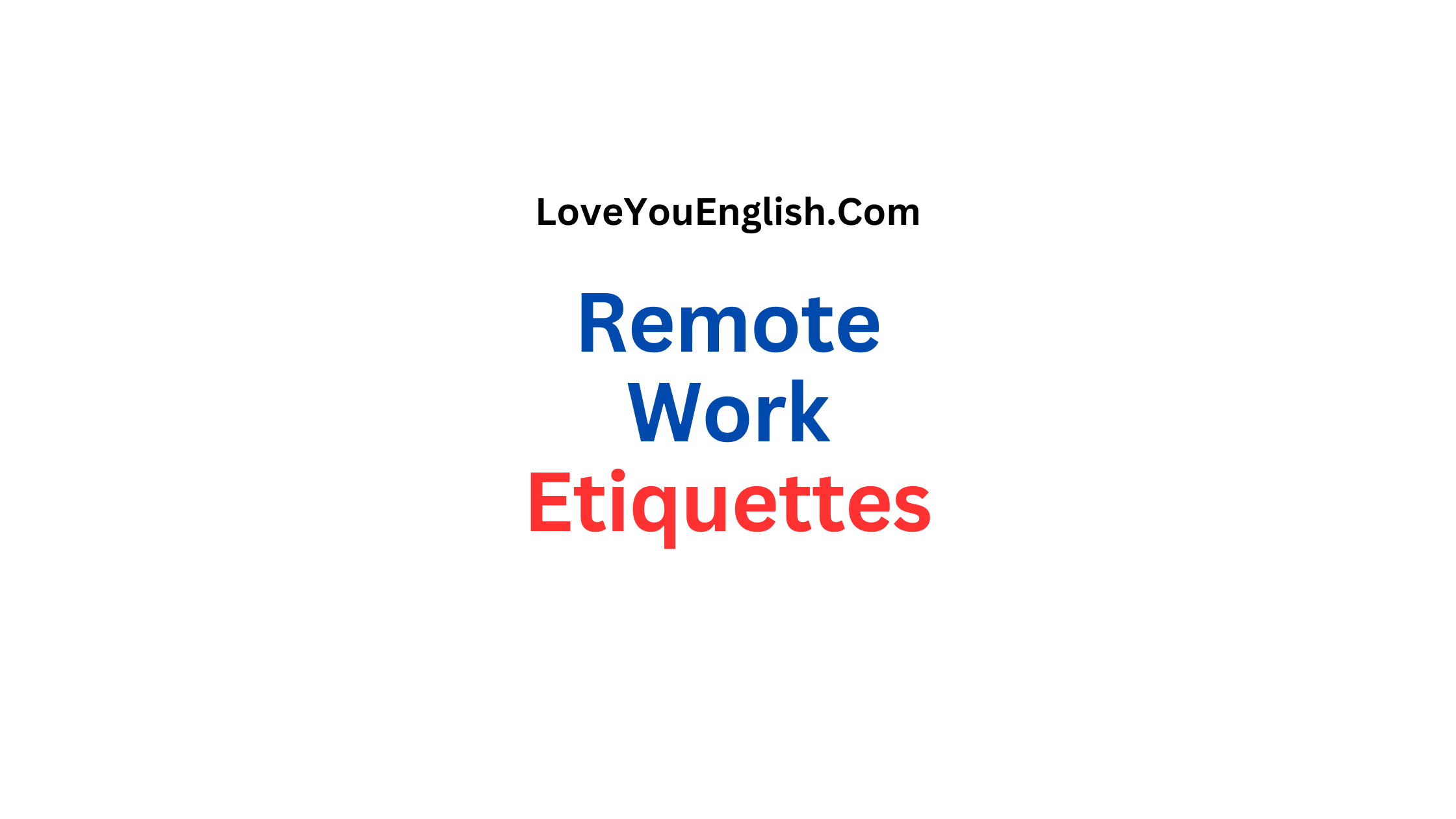The Dos and Don’ts of Remote Work Etiquette
Sharing is caring!
Remote work has become increasingly popular in recent years. Whether you’re working from home full-time or part-time, it’s essential to follow good remote work etiquette.
Just like in an office, how you interact with colleagues, how you manage your time, and how you communicate can make a big difference in your productivity and relationships at work.
In this post, we will explore the dos and don’ts of remote work etiquette.
These simple guidelines will help you maintain professionalism and make your remote work experience more efficient and enjoyable.
The Dos of Remote Work Etiquette
1. Do Set Up a Professional Workspace
When you work remotely, your home becomes your office. It’s important to set up a space where you can focus and be productive.
A professional workspace helps you stay organized and makes it easier to separate your work from your personal life.
- Choose a quiet area with minimal distractions.
- Keep your desk organized and free of clutter.
- Use a comfortable chair and ensure good lighting.
- Make sure your workspace is clean, especially if you have video calls.
Having a dedicated workspace signals to others (and yourself) that you are ready to work. It also helps you switch from “home mode” to “work mode” each day.
2. Do Maintain Clear Communication
Communication is key when working remotely. Without face-to-face interaction, it’s easy to misunderstand things or miss important details.
To ensure smooth communication, consider the following:
- Be clear and concise in emails and messages.
- Use video calls or voice calls for complex or sensitive topics.
- Always ask if you’re unsure about something.
- Respond to messages promptly, especially if they’re work-related.
By maintaining clear communication, you reduce the chances of mistakes and ensure that everyone stays on the same page.
3. Do Set Boundaries
One of the biggest challenges of remote work is maintaining a balance between work and personal life. When you work from home, it’s easy to blur the lines.
Setting boundaries helps you stay focused and prevents burnout.
- Set working hours and stick to them.
- Let your family or roommates know when you’re working so they don’t disturb you.
- Don’t check work emails or messages after hours unless it’s an emergency.
Setting boundaries ensures that you have time to rest and recharge, which improves your productivity in the long run.
4. Do Stay Organized
Staying organized is crucial when working remotely. Without a supervisor or team around, it’s easy to forget deadlines or important tasks.
Here are some tips to help you stay on top of your work:
- Use task management tools like Trello or Asana to organize tasks.
- Keep a to-do list for the day or week.
- Break large tasks into smaller, manageable steps.
- Prioritize your tasks so that you focus on the most important ones first.
Staying organized will help you stay focused and ensure that you meet deadlines.
5. Do Dress for Success
While you may not need to wear a suit or formal clothes, getting dressed for work each day can make a big difference in how you feel and work.
Dressing for success helps you mentally prepare for the day ahead.
- Wear comfortable, but professional clothes.
- Avoid wearing pajamas, even if you’re working from home.
- Consider dressing in layers to stay comfortable during long hours.
Dressing appropriately helps you maintain a professional mindset and signals to others that you’re ready to work.
6. Do Keep Your Technology Up to Date
In remote work, technology plays a central role. Having reliable tools and equipment makes it easier to do your job and communicate effectively.
To avoid technical problems, follow these steps:
- Ensure your internet connection is stable.
- Keep your devices and software updated to avoid security risks.
- Learn how to use video conferencing tools, like Zoom or Google Meet, effectively.
Being tech-savvy and prepared reduces the chances of disruptions and helps you maintain a smooth workflow.
7. Do Take Breaks
Just because you’re working from home doesn’t mean you should work non-stop. Taking breaks is essential for maintaining focus and energy.
It’s easy to sit at your desk for hours, but it’s important to give your mind and body time to relax.
- Step away from your desk during lunch.
- Take short breaks every 1–2 hours to stretch or walk around.
- Use break times to do something enjoyable, like reading or listening to music.
Taking breaks helps prevent burnout and boosts your productivity in the long run.
8. Do Be Punctual
Punctuality is just as important in remote work as it is in an office setting.
Whether it’s a meeting or a deadline, being on time shows respect for others’ time.
- Always join virtual meetings a few minutes before the scheduled time.
- Submit your work before the deadline.
- If you’re going to be late to a meeting, notify the organizer ahead of time.
Being punctual creates a sense of reliability and professionalism, making you a valuable team member.
9. Do Show Appreciation
In a remote work environment, it’s easy to feel disconnected from your colleagues.
One way to foster positive relationships is by showing appreciation for others’ work.
A simple “thank you” can go a long way.
- Compliment your colleagues for their good work.
- Acknowledge team achievements and efforts.
- Share positive feedback during meetings.
Showing appreciation helps build strong relationships and keeps team morale high.
The Don’ts of Remote Work Etiquette
1. Don’t Over-Communicate or Micromanage
While communication is important, it’s also essential not to overdo it. Constant emails, messages, and check-ins can overwhelm your colleagues and make them feel micromanaged.
Trust your team and allow them to work independently.
- Avoid sending multiple follow-up messages unless necessary.
- Don’t interrupt colleagues with frequent check-ins or requests.
- Allow your team members to manage their time and tasks.
Over-communicating can disrupt workflow and create unnecessary stress. Be mindful of how often you reach out to others.
2. Don’t Interrupt During Meetings
In virtual meetings, it can be tempting to speak up as soon as you have an idea or opinion.
However, interrupting others can make meetings less productive and can be disrespectful.
- Wait for others to finish speaking before sharing your thoughts.
- Use features like “raise hand” in video calls to indicate when you want to speak.
- If you need to interject, do so politely and wait for a pause in the conversation.
Being patient during meetings helps ensure that everyone has a chance to speak and be heard.
3. Don’t Use Unprofessional Backgrounds
While it’s fine to work from home, your video call background should remain professional.
Using unprofessional or distracting backgrounds can give a poor impression and make others feel uncomfortable.
- Choose a clean, neutral background for video calls.
- If that’s not possible, use virtual backgrounds that look professional.
- Avoid sitting in front of a messy room or clutter.
A clean background creates a more professional image and keeps the focus on the meeting.
4. Don’t Disregard Time Zones
When you work remotely, your colleagues may be in different time zones.
Disregarding these time differences when scheduling meetings or expecting responses can be frustrating for others.
- Be mindful of your colleagues’ time zones when scheduling meetings.
- Avoid expecting immediate responses, especially if they are in a different time zone.
- Use tools like World Time Buddy to check time zones before scheduling.
Respecting time zones shows consideration for your colleagues and fosters better teamwork.
5. Don’t Forget to Mute Yourself
In virtual meetings, background noise can be distracting.
Forgetting to mute yourself when you’re not speaking can disturb the flow of the meeting and annoy others.
- Always mute yourself when you’re not talking.
- Unmute only when you need to speak.
- Use headphones to reduce background noise.
Muting yourself helps keep meetings focused and ensures that everyone can hear clearly.
6. Don’t Overload Yourself
It’s easy to say yes to too many tasks when you work remotely. However, overloading yourself can lead to stress and burnout.
Remember, it’s okay to say no when your plate is full.
- Don’t agree to take on too much work if you’re already busy.
- Be honest about your workload with your manager or team.
- Learn to prioritize and delegate tasks when possible.
By avoiding overload, you maintain quality work and prevent burnout.
7. Don’t Neglect Team Building
Remote work can feel isolating if you don’t make an effort to connect with your team.
Neglecting team-building activities can lead to feelings of loneliness and disconnection.
- Participate in virtual team activities or social hours.
- Check in with colleagues to see how they’re doing.
- Share personal updates or achievements during meetings.
Building relationships with your team helps foster a positive work environment, even when working remotely.
Conclusion
Remote work offers flexibility and freedom, but it also requires professionalism and discipline.
By following these dos and don’ts of remote work etiquette, you can create a more efficient, respectful, and positive work experience.
Remember, just because you’re working from home doesn’t mean you should treat it like a casual environment.
Setting clear boundaries, staying organized, and communicating effectively will help you succeed in a remote work setting.
By maintaining good remote work etiquette, you not only boost your own productivity but also contribute to a healthy and professional work culture for everyone involved.
More interesting topics:
Sharing is caring!