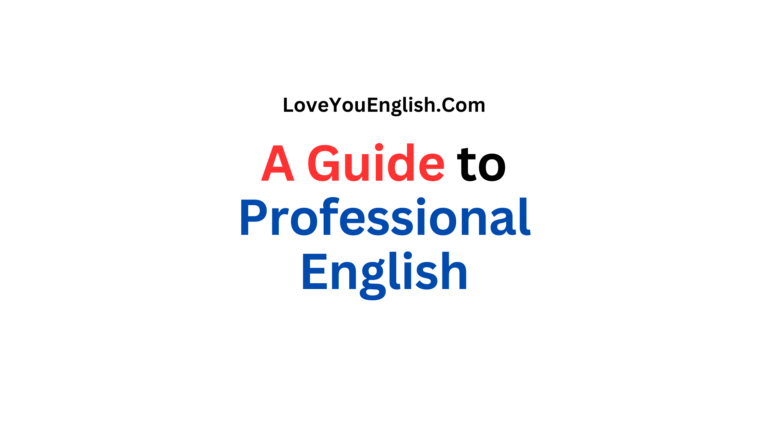Tips for Successful Online Video Interviews
Tips for Successful Online Video Interviews
Nowadays, video interviews are super popular, especially with all the technology we have.
If you’re going for a job that lets you work from home or if the company is far away, knowing how to do well in a video interview is really important.
I will share some key tips to help you shine in your next online video interview and leave a great impression on your future boss.
Preparation is Key
Learn about the company:
Just like in face-to-face interviews, it’s super important to do your homework on the company.
Get to know their mission, values, and any recent news or accomplishments.
This will help you customize your answers and show that you really care about the organization.
Go over the job description:
Take a close look at what the job requires and what you’ll be responsible for. Think of examples from your past that show how your skills match the job.
This way, you’ll be ready to give answers that are relevant and impressive during the interview.
Get your answers ready:
You might not know every question they’ll ask, but you can prepare for the common ones.
Practice talking about your background, strengths, weaknesses, and what you want to achieve in your career.
Use the STAR method (Situation, Task, Action, Result) to help you organize your answers for questions about your experiences.
Think of questions for the interviewer:
Having smart questions prepared shows that you’re interested and engaged.
You can ask about the company culture, how the team works together, or specific projects related to the job.
This also gives you a chance to find out if the position is a good fit for you.
Technical Setup
First, pick the right device:
Go for a device that has a high-quality camera and microphone. While smartphones can be okay, using a laptop or desktop usually gives you a more reliable and professional experience.
Check your internet connection:
Make sure your internet is fast and stable. If you can, connect with a wired ethernet cable instead of relying on Wi-Fi for better reliability.
It’s also smart to have a backup plan, like a mobile hotspot, just in case your connection drops unexpectedly.
Get to know the video platform:
Whether you’re using Zoom, Skype, Microsoft Teams, or something else, make sure to install the software ahead of time and set up your account if needed.
Take some time to learn how to use the platform, like how to mute or unmute yourself, turn your video on or off, and share your screen if you need to.
Do a practice run:
Have a trial session with a friend or family member to check your audio, video, and lighting. This will help you spot and fix any technical problems before the real interview.
More cool topics:
- The Rise of Remote Jobs: Transforming the Modern Workplace
- Interviews: Everything You Need to Know
- 10 Proven Tips to Introduce Yourself in a Job Interview in English
- Professional Development Tips: A Guide to Growing in Your Career
Setting the Scene
Pick a good background:
Go for a simple and neat background that looks professional.
A plain wall or a well-organized bookshelf can be great choices.
Stay away from busy designs or anything that might distract people.
If you need to, you can use a virtual background, but make sure it looks real and professional.
Make sure the lighting is right:
Good lighting can really make your video look better.
Try to sit facing a window for some natural light, or use a ring light or desk lamp behind your device to light up your face evenly.
Avoid bright overhead lights or sitting with your back to the light, as these can create unflattering shadows.
Set your camera correctly:
Place your camera at eye level or just a bit higher. This angle looks better and feels more like a real conversation.
You might need to raise your device using some books or a stand to get it to the right height.
Reduce distractions:
Find a quiet spot for your interview. Let your family or roommates know about your interview so they can help keep things calm.
Turn off notifications on your device and close any apps you don’t need to prevent annoying sounds or pop-ups during the interview.
Professional Appearance
Dress the right way:
Even if only your upper body will be seen, dress like you’re going to a real interview.
This helps you feel more professional and ready in case you have to stand up suddenly.
Pick solid colors that stand out against your background, and steer clear of busy patterns or bright colors that could be distracting on screen.
Take care of your grooming:
Just like you would for a face-to-face meeting, make sure you look neat and tidy.
Style your hair nicely, and if you wear makeup, keep it simple so you look good on camera without going overboard.
Check how you look on camera:
Before the interview starts, take a moment to see how you appear on camera.
Make sure your whole face is visible and well-lit, and that your outfit looks clean and professional in the shot.
Body Language and Non-Verbal Communication
Keep eye contact:
When you’re talking, look straight into the camera instead of at the screen. This makes it seem like you’re making eye contact, which shows that you’re interested and confident.
It might feel a bit weird at first, but you’ll get used to it with some practice.
Sit up tall:
It’s important to have good posture during the interview. Sit up straight and pull your shoulders back.
This shows that you are confident and helps you look more alert and engaged.
Use the right facial expressions:
Make sure to smile naturally and show that you’re interested with your face. Nodding every now and then can show that you’re listening and understanding.
Remember, people can see your facial expressions more clearly on video, so try to show positivity and excitement.
Keep hand movements to a minimum:
While using your hands can help emphasize what you’re saying, too much movement can be distracting on video.
Try to keep your gestures small and within the camera’s view when you do use them.
Don’t fidget:
Be mindful of any nervous habits, like playing with your hair, tapping your fingers, or moving around in your chair.
These actions can be more noticeable on video and might take attention away from your message.
Effective Communication
Speak clearly and at a moderate pace:
Make sure to pronounce your words well and talk a bit slower than you usually do in person. This can help with any sound delays or problems with clarity.
Use pauses effectively:
Don’t hesitate to take short breaks. Pausing before you answer a question shows that you’re thinking carefully about your response.
It also helps avoid talking over the interviewer because of any audio lag.
Be concise:
It’s good to give detailed answers but try to keep your responses focused and straight to the point.
In a video interview, it’s easier for the interviewer to lose interest, so aim for clear and brief answers.
Show enthusiasm:
Let your excitement about the opportunity shine through your voice and facial expressions. It can be tough to show energy on video, so make an effort to express your enthusiasm.
Active listening:
Show that you’re paying attention by nodding and using phrases like “I see” or “Yes, I understand.” This helps make the conversation more engaging, even with the digital distance.
Handling Technical Difficulties
Stay composed:
If you run into any tech problems, keep your cool and act professionally. How you deal with surprises can show your ability to handle stress.
Prepare a backup:
Make sure you have the interviewer’s phone number saved, just in case you need to switch to a phone call quickly. Also, keep your phone charged and ready in case your internet goes out.
Speak clearly:
If you face any technical issues, let the interviewer know what’s happening. You could say something like, “I’m sorry, but my audio seems to be cutting out. Can I try reconnecting?”
Quick fixes:
Be familiar with simple troubleshooting steps for common problems like sound or video issues. For example, know how to quickly check your audio settings.
Engagement and Interaction
Take notes:
Make sure to have a notebook and pen handy to write down important points or any questions that pop up during the interview.
This shows that you are paying attention and helps you remember key details for follow-up questions or your thank-you message.
Use the chat feature wisely:
If the interview platform has a chat option, use it carefully and only when necessary.
It can be helpful for sharing links or checking spellings but try not to let it distract you from the main discussion.
Be ready for interactive parts:
Some interviews might include interactive features like sharing your screen to go over your portfolio or working together on a virtual whiteboard.
Be ready for these situations and know how to use the tools on the platform you’re on.
Include everyone in the conversation:
If you’re in a panel interview, make sure to talk to all the participants.
When you answer a question, start by looking at the person who asked it, but also make eye contact with the other panel members to keep them involved.
Post-Interview Actions
Send a thank-you email:
After the interview, send a thank-you email within a day. Mention specific things from your chat to make the message personal and show that you’re still interested in the job.
Think about the experience:
Take a moment to think about how the interview went. Write down any questions that were tough or areas where you think you could do better next time.
Follow up at the right time:
If the interviewer mentioned when you would hear back, remember that timeline.
If you don’t get a response by then, it’s okay to send a polite follow-up email to show you’re still interested in the job.
Keep your network updated:
If someone in your network referred you to the job, let them know how the interview went and thank them again for their support.
Continuous Improvement
If you don’t get the job, it’s totally fine to ask for some feedback on how you did in the interview. This can help you learn and improve for next time.
Keep practicing:
The more you practice video interviews, the easier they will feel. Try doing practice interviews with friends or use online platforms to sharpen your skills.
Learn about video tech:
Stay in the loop about the newest video conferencing tools and features. Being good with technology can really help you stand out in today’s digital job market.
Improve your personal brand:
Always work on your online image, like your LinkedIn profile and any other professional social media accounts. Interviewers might check these out before or after your video interview.
Conclusion:
Getting really good at online video interviews needs some practice and planning, but with these helpful tips, you’ll be ready to impress!
Keep in mind that even though you’re using a screen, the main goal of the interview is still the same – it’s a chance for you and the employer to see if you match well together.
By preparing ahead of time, looking professional, and speaking clearly, you can show off your skills and personality in the online interview.
Each time you do an interview, you’ll feel more confident and skilled at this popular way of interviewing.
Best of luck with your next video interview!