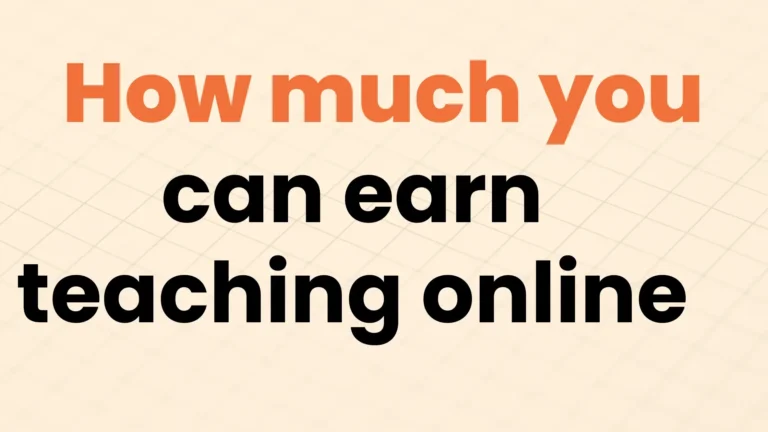Using Technology to Improve English Teaching
Using Technology to Improve English Teaching
Hello everyone,
In today’s world, technology is playing a bigger role in education, especially when it comes to teaching English.
Teachers can use technology to make learning English more interesting and personalized for their students.
There are many different ways to do this, and in this post, we will explore some of the best strategies.
One way to use technology is by using education apps and games.
There are so many apps and games available now that can help students learn English in a fun and interactive way.
These apps and games focus on different aspects of English, like vocabulary, grammar, reading, writing, speaking, and listening.
Some popular apps include Duolingo, Bitsboard, and SpeakingPal.
These apps use techniques like personalized learning, rewards, speech recognition, and multimedia to make learning English feel like playing a game.
Students can earn badges and level up, which makes it even more exciting.
There are also other options like Kahoot!, Quizlet, and Quizizz.
These platforms turn reviewing vocabulary, grammar, and other concepts into fast-paced quiz competitions.
This game-like format makes learning more engaging and helps students reinforce what they have learned.
It’s important to remember that these apps and games should not replace traditional instruction completely.
They should be used as supplemental activities to make learning more interactive and fun.
Most apps offer both free and paid options, so you can choose the features that work best for you.
Take advantage of online videos and multimedia to enhance your English learning experience.
With the internet, you have access to a wide range of materials right at your fingertips.
By watching short video clips, you can improve your listening skills and get used to different accents and speech patterns.
Platforms like YouTube and BBC Learning English have high-quality videos on various topics that are suitable for your level.
To make the most of these videos, you can embed them into your presentations or interactive whiteboards.
This way, you can pause the video and focus on important keywords, expressions, grammar, or cultural aspects.
After watching the video, you can have discussions with your classmates, analyze the content, and share your thoughts.
In addition to videos, you can also find read-along stories, vocabulary slideshows, grammar tutorials, and other multimedia content to make your English lessons more engaging.
Websites like ESL Video and English Media Lab offer resources that are organized based on your level and learning objectives.
Remember, it’s important to use multimedia with a purpose. Instead of just passively watching, use it as a starting point for conversations, analysis, and practice.
The variety of visuals and interactive elements can greatly benefit learners with different needs and preferences.
So, go ahead and explore the world of online videos and multimedia to enhance your English learning journey!
You may want to read:
- Effective Strategies for Teaching English Grammar
- How to Teach English to Beginners
- Using Technology to Improve English Teaching
- Get Started Teaching English Abroad: A Step-By-Step Guide
- Certifications for Teaching English
Video calls with English speakers
Technology allows you to connect with people who speak English fluently or as their first language from all over the world using easy video call tools like Skype, Google Hangouts, or Zoom.
You can use these tools to have video calls where your English students can talk, present, or work together with English speakers from different places.
These video calls give your students a chance to practice speaking and listening in real-life situations and learn how English is used in different cultures and contexts.
By having unscripted conversations with English speakers outside of their regular classroom interactions, students can improve their communication skills.
Website like ePals have platforms that help you arrange virtual conversations and projects with English speakers specifically for language learning.
You can also find volunteers from your community who are willing to have video calls with your students through local organizations.
When planning the video calls, make sure they align with what you want your students to learn.
You can focus on practicing conversations, improving presentation skills, or working together in groups.
Recording the video calls also gives your students a chance to evaluate themselves and get feedback.
An Online Learning Management System (LMS) is a cool website that lets you put all your class stuff in one place.
You can have your lessons, videos, readings, and other digital things all in one spot. It’s like a super organized hub for your class!
The LMS also lets you do lots of other cool things.
You can make online activities, assignments, quizzes, and tests for your students to do.
They can even turn in their work and get feedback from you. It’s a great way to keep track of how everyone is doing.
One of the best things about the LMS is that it lets you have discussions with your classmates even when you’re not in the classroom.
You can talk about your class and ask questions. It’s like having a virtual classroom!
You can also use the LMS to post announcements and updates about your class. That way, everyone knows what’s going on.
The LMS even lets you use cool stuff from other apps and tools.
You can add videos, pictures, and other fun things to your class.
Using an LMS is a great way to make your English class even better.
You can learn at your own pace and never get left behind.
Plus, you can work with your classmates and learn from each other.
The LMS makes everything super organized and easy to find.
And guess what? Some LMS platforms are free for teachers or have special prices for schools.
So, it’s a win-win for everyone!
Using Media Creation
Tools can be a really cool way for students to show off their English skills while using technology.
As a teacher, you can give assignments and projects that involve making videos, audio recordings, digital stories, and animated presentations.
This lets students express themselves in different ways instead of just writing.
There are lots of tools out there that are either free or don’t cost much, and they make it easy for teachers and students to create media:
1. Video editors like Adobe Spark, Animoto, and WeVideo
2. Audio recording and editing software like Audacity and GarageBand
3. Digital storytelling apps like Storybird and Book Creator
4. Animated video and presentation creators like Powtoon, and Prezi
With these tools, your English students can do all sorts of things.
They can record themselves speaking, tell stories with pictures, make news-style videos, and even bring their creative writing to life with animation.
Planning, writing scripts, and producing digital media content helps students get better at writing and speaking in English.
Creating media projects also helps students explore different cultural perspectives and contexts.
They can research and represent specific themes, like making guided video tours of English-speaking cities or creating public service announcements about cross-cultural experiences.
After finishing their projects, students can share and showcase them online or present them in class to receive feedback and gain confidence in their English skills.
It’s also important to empower student connection and collaboration in the English classroom.
Nowadays, there are many digital tools available for this purpose.
With technology, students can connect and communicate virtually, not just through face-to-face interactions.
App like and Backchannel allow students to contribute their thoughts, reactions, and responses to a digital conversation displayed on a screen during class activities.
This is great for quieter students who may not speak up as much, and it also brings out different viewpoints.
Collaboration platforms like Google Docs, Padlet, and Lino let students work together simultaneously on brainstorming sessions, group writing assignments, and peer review activities.
They can collaborate in real-time or at their own pace. When they see their peers’ thoughts appearing instantly, it encourages active collaboration.
Tools such as FlipGrid let students make short videos in response to questions for their classmates to see and respond to.
They can show off their speaking skills, share book reviews, analyze texts, or do other fun activities.
Microsoft Teams is great for long-term group projects because it has everything you need in one place – video calls, sharing documents, chatting, editing together, and keeping track of progress.
Even when you’re not in the same place, you can still work well together.
With these tools, students can connect, work together, and learn from each other all around the world, making their English skills even stronger.